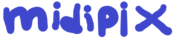diff options
| author | upstream source tree <ports@midipix.org> | 2015-03-15 20:14:05 -0400 |
|---|---|---|
| committer | upstream source tree <ports@midipix.org> | 2015-03-15 20:14:05 -0400 |
| commit | 554fd8c5195424bdbcabf5de30fdc183aba391bd (patch) | |
| tree | 976dc5ab7fddf506dadce60ae936f43f58787092 /libjava/classpath/javax/swing/plaf/basic/BasicGraphicsUtils.java | |
| download | cbb-gcc-4.6.4-upstream.tar.bz2 cbb-gcc-4.6.4-upstream.tar.xz | |
obtained gcc-4.6.4.tar.bz2 from upstream website;upstream
verified gcc-4.6.4.tar.bz2.sig;
imported gcc-4.6.4 source tree from verified upstream tarball.
downloading a git-generated archive based on the 'upstream' tag
should provide you with a source tree that is binary identical
to the one extracted from the above tarball.
if you have obtained the source via the command 'git clone',
however, do note that line-endings of files in your working
directory might differ from line-endings of the respective
files in the upstream repository.
Diffstat (limited to 'libjava/classpath/javax/swing/plaf/basic/BasicGraphicsUtils.java')
| -rw-r--r-- | libjava/classpath/javax/swing/plaf/basic/BasicGraphicsUtils.java | 821 |
1 files changed, 821 insertions, 0 deletions
diff --git a/libjava/classpath/javax/swing/plaf/basic/BasicGraphicsUtils.java b/libjava/classpath/javax/swing/plaf/basic/BasicGraphicsUtils.java new file mode 100644 index 000000000..f270d3335 --- /dev/null +++ b/libjava/classpath/javax/swing/plaf/basic/BasicGraphicsUtils.java @@ -0,0 +1,821 @@ +/* BasicGraphicsUtils.java + Copyright (C) 2003, 2004, 2005 Free Software Foundation, Inc. + +This file is part of GNU Classpath. + +GNU Classpath is free software; you can redistribute it and/or modify +it under the terms of the GNU General Public License as published by +the Free Software Foundation; either version 2, or (at your option) +any later version. + +GNU Classpath is distributed in the hope that it will be useful, but +WITHOUT ANY WARRANTY; without even the implied warranty of +MERCHANTABILITY or FITNESS FOR A PARTICULAR PURPOSE. See the GNU +General Public License for more details. + +You should have received a copy of the GNU General Public License +along with GNU Classpath; see the file COPYING. If not, write to the +Free Software Foundation, Inc., 51 Franklin Street, Fifth Floor, Boston, MA +02110-1301 USA. + +Linking this library statically or dynamically with other modules is +making a combined work based on this library. Thus, the terms and +conditions of the GNU General Public License cover the whole +combination. + +As a special exception, the copyright holders of this library give you +permission to link this library with independent modules to produce an +executable, regardless of the license terms of these independent +modules, and to copy and distribute the resulting executable under +terms of your choice, provided that you also meet, for each linked +independent module, the terms and conditions of the license of that +module. An independent module is a module which is not derived from +or based on this library. If you modify this library, you may extend +this exception to your version of the library, but you are not +obligated to do so. If you do not wish to do so, delete this +exception statement from your version. */ + +package javax.swing.plaf.basic; + +import gnu.classpath.SystemProperties; + +import java.awt.Color; +import java.awt.Dimension; +import java.awt.Font; +import java.awt.FontMetrics; +import java.awt.Graphics; +import java.awt.Graphics2D; +import java.awt.Insets; +import java.awt.Rectangle; +import java.awt.font.FontRenderContext; +import java.awt.font.LineMetrics; +import java.awt.font.TextLayout; +import java.awt.geom.Rectangle2D; + +import javax.swing.AbstractButton; +import javax.swing.Icon; +import javax.swing.JComponent; +import javax.swing.SwingUtilities; + + +/** + * A utility class providing commonly used drawing and measurement + * routines. + * + * @author Sascha Brawer (brawer@dandelis.ch) + */ +public class BasicGraphicsUtils +{ + /** + * Used as a key for a client property to store cached TextLayouts in. This + * is used for speed-up drawing of text in + * {@link #drawString(Graphics, String, int, int, int)}. + */ + static final String CACHED_TEXT_LAYOUT = + "BasicGraphicsUtils.cachedTextLayout"; + + /** + * Constructor. It is utterly unclear why this class should + * be constructable, but this is what the API specification + * says. + */ + public BasicGraphicsUtils() + { + // Nothing to do here. + } + + + /** + * Draws a rectangle that appears etched into the surface, given + * four colors that are used for drawing. + * + * <p><img src="doc-files/BasicGraphicsUtils-1.png" width="360" + * height="200" alt="[An illustration that shows which pixels + * get painted in what color]" /> + * + * @param g the graphics into which the rectangle is drawn. + * @param x the x coordinate of the rectangle. + * @param y the y coordinate of the rectangle. + * @param width the width of the rectangle in pixels. + * @param height the height of the rectangle in pixels. + * + * @param shadow the color that will be used for painting + * the outer side of the top and left edges. + * + * @param darkShadow the color that will be used for painting + * the inner side of the top and left edges. + * + * @param highlight the color that will be used for painting + * the inner side of the bottom and right edges. + * + * @param lightHighlight the color that will be used for painting + * the outer side of the bottom and right edges. + * + * @see #getEtchedInsets() + * @see javax.swing.border.EtchedBorder + */ + public static void drawEtchedRect(Graphics g, + int x, int y, int width, int height, + Color shadow, Color darkShadow, + Color highlight, Color lightHighlight) + { + Color oldColor; + int x2, y2; + + oldColor = g.getColor(); + x2 = x + width - 1; + y2 = y + height - 1; + + try + { + /* To understand this code, it might be helpful to look at the + * image "BasicGraphicsUtils-1.png" that is included with the + * JavaDoc. The file is located in the "doc-files" subdirectory. + * + * (x2, y2) is the coordinate of the most right and bottom pixel + * to be painted. + */ + g.setColor(shadow); + g.drawLine(x, y, x2 - 1, y); // top, outer + g.drawLine(x, y + 1, x, y2 - 1); // left, outer + + g.setColor(darkShadow); + g.drawLine(x + 1, y + 1, x2 - 2, y + 1); // top, inner + g.drawLine(x + 1, y + 2, x + 1, y2 - 2); // left, inner + + g.setColor(highlight); + g.drawLine(x + 1, y2 - 1, x2 - 1, y2 - 1); // bottom, inner + g.drawLine(x2 - 1, y + 1, x2 - 1, y2 - 2); // right, inner + + g.setColor(lightHighlight); + g.drawLine(x, y2, x2, y2); // bottom, outer + g.drawLine(x2, y, x2, y2 - 1); // right, outer + } + finally + { + g.setColor(oldColor); + } + } + + + /** + * Determines the width of the border that gets painted by + * {@link #drawEtchedRect}. + * + * @return an <code>Insets</code> object whose <code>top</code>, + * <code>left</code>, <code>bottom</code> and + * <code>right</code> field contain the border width at the + * respective edge in pixels. + */ + public static Insets getEtchedInsets() + { + return new Insets(2, 2, 2, 2); + } + + + /** + * Draws a rectangle that appears etched into the surface, given + * two colors that are used for drawing. + * + * <p><img src="doc-files/BasicGraphicsUtils-2.png" width="360" + * height="200" alt="[An illustration that shows which pixels + * get painted in what color]" /> + * + * @param g the graphics into which the rectangle is drawn. + * @param x the x coordinate of the rectangle. + * @param y the y coordinate of the rectangle. + * @param width the width of the rectangle in pixels. + * @param height the height of the rectangle in pixels. + * + * @param shadow the color that will be used for painting the outer + * side of the top and left edges, and for the inner side of + * the bottom and right ones. + * + * @param highlight the color that will be used for painting the + * inner side of the top and left edges, and for the outer + * side of the bottom and right ones. + * + * @see #getGrooveInsets() + * @see javax.swing.border.EtchedBorder + */ + public static void drawGroove(Graphics g, + int x, int y, int width, int height, + Color shadow, Color highlight) + { + /* To understand this, it might be helpful to look at the image + * "BasicGraphicsUtils-2.png" that is included with the JavaDoc, + * and to compare it with "BasicGraphicsUtils-1.png" which shows + * the pixels painted by drawEtchedRect. These image files are + * located in the "doc-files" subdirectory. + */ + drawEtchedRect(g, x, y, width, height, + /* outer topLeft */ shadow, + /* inner topLeft */ highlight, + /* inner bottomRight */ shadow, + /* outer bottomRight */ highlight); + } + + + /** + * Determines the width of the border that gets painted by + * {@link #drawGroove}. + * + * @return an <code>Insets</code> object whose <code>top</code>, + * <code>left</code>, <code>bottom</code> and + * <code>right</code> field contain the border width at the + * respective edge in pixels. + */ + public static Insets getGrooveInsets() + { + return new Insets(2, 2, 2, 2); + } + + + /** + * Draws a border that is suitable for buttons of the Basic look and + * feel. + * + * <p><img src="doc-files/BasicGraphicsUtils-3.png" width="500" + * height="300" alt="[An illustration that shows which pixels + * get painted in what color]" /> + * + * @param g the graphics into which the rectangle is drawn. + * @param x the x coordinate of the rectangle. + * @param y the y coordinate of the rectangle. + * @param width the width of the rectangle in pixels. + * @param height the height of the rectangle in pixels. + * + * @param isPressed <code>true</code> to draw the button border + * with a pressed-in appearance; <code>false</code> for + * normal (unpressed) appearance. + * + * @param isDefault <code>true</code> to draw the border with + * the appearance it has when hitting the enter key in a + * dialog will simulate a click to this button; + * <code>false</code> for normal appearance. + * + * @param shadow the shadow color. + * @param darkShadow a darker variant of the shadow color. + * @param highlight the highlight color. + * @param lightHighlight a brighter variant of the highlight color. + */ + public static void drawBezel(Graphics g, + int x, int y, int width, int height, + boolean isPressed, boolean isDefault, + Color shadow, Color darkShadow, + Color highlight, Color lightHighlight) + { + Color oldColor = g.getColor(); + + /* To understand this, it might be helpful to look at the image + * "BasicGraphicsUtils-3.png" that is included with the JavaDoc, + * and to compare it with "BasicGraphicsUtils-1.png" which shows + * the pixels painted by drawEtchedRect. These image files are + * located in the "doc-files" subdirectory. + */ + try + { + if ((isPressed == false) && (isDefault == false)) + { + drawEtchedRect(g, x, y, width, height, + lightHighlight, highlight, + shadow, darkShadow); + } + + if ((isPressed == true) && (isDefault == false)) + { + g.setColor(shadow); + g.drawRect(x + 1, y + 1, width - 2, height - 2); + } + + if ((isPressed == false) && (isDefault == true)) + { + g.setColor(darkShadow); + g.drawRect(x, y, width - 1, height - 1); + drawEtchedRect(g, x + 1, y + 1, width - 2, height - 2, + lightHighlight, highlight, + shadow, darkShadow); + } + + if ((isPressed == true) && (isDefault == true)) + { + g.setColor(darkShadow); + g.drawRect(x, y, width - 1, height - 1); + g.setColor(shadow); + g.drawRect(x + 1, y + 1, width - 3, height - 3); + } + } + finally + { + g.setColor(oldColor); + } + } + + + /** + * Draws a rectangle that appears lowered into the surface, given + * four colors that are used for drawing. + * + * <p><img src="doc-files/BasicGraphicsUtils-4.png" width="360" + * height="200" alt="[An illustration that shows which pixels + * get painted in what color]" /> + * + * <p><strong>Compatibility with the Sun reference + * implementation:</strong> The Sun reference implementation seems + * to ignore the <code>x</code> and <code>y</code> arguments, at + * least in JDK 1.3.1 and 1.4.1_01. The method always draws the + * rectangular area at location (0, 0). A bug report has been filed + * with Sun; its “bug ID” is 4880003. The GNU Classpath + * implementation behaves correctly, thus not replicating this bug. + * + * @param g the graphics into which the rectangle is drawn. + * @param x the x coordinate of the rectangle. + * @param y the y coordinate of the rectangle. + * @param width the width of the rectangle in pixels. + * @param height the height of the rectangle in pixels. + * + * @param shadow the color that will be used for painting + * the inner side of the top and left edges. + * + * @param darkShadow the color that will be used for painting + * the outer side of the top and left edges. + * + * @param highlight the color that will be used for painting + * the inner side of the bottom and right edges. + * + * @param lightHighlight the color that will be used for painting + * the outer side of the bottom and right edges. + */ + public static void drawLoweredBezel(Graphics g, + int x, int y, int width, int height, + Color shadow, Color darkShadow, + Color highlight, Color lightHighlight) + { + /* Like drawEtchedRect, but swapping darkShadow and shadow. + * + * To understand this, it might be helpful to look at the image + * "BasicGraphicsUtils-4.png" that is included with the JavaDoc, + * and to compare it with "BasicGraphicsUtils-1.png" which shows + * the pixels painted by drawEtchedRect. These image files are + * located in the "doc-files" subdirectory. + */ + drawEtchedRect(g, x, y, width, height, + darkShadow, shadow, + highlight, lightHighlight); + } + + + /** + * Draws a String at the given location, underlining the first + * occurence of a specified character. The algorithm for determining + * the underlined position is not sensitive to case. If the + * character is not part of <code>text</code>, the text will be + * drawn without underlining. Drawing is performed in the current + * color and font of <code>g</code>. + * + * <p><img src="doc-files/BasicGraphicsUtils-5.png" width="500" + * height="100" alt="[An illustration showing how to use the + * method]" /> + * + * @param g the graphics into which the String is drawn. + * + * @param text the String to draw. + * + * @param underlinedChar the character whose first occurence in + * <code>text</code> will be underlined. It is not clear + * why the API specification declares this argument to be + * of type <code>int</code> instead of <code>char</code>. + * While this would allow to pass Unicode characters outside + * Basic Multilingual Plane 0 (U+0000 .. U+FFFE), at least + * the GNU Classpath implementation does not underline + * anything if <code>underlinedChar</code> is outside + * the range of <code>char</code>. + * + * @param x the x coordinate of the text, as it would be passed to + * {@link java.awt.Graphics#drawString(java.lang.String, + * int, int)}. + * + * @param y the y coordinate of the text, as it would be passed to + * {@link java.awt.Graphics#drawString(java.lang.String, + * int, int)}. + */ + public static void drawString(Graphics g, String text, + int underlinedChar, int x, int y) + { + int index = -1; + + /* It is intentional that lower case is used. In some languages, + * the set of lowercase characters is larger than the set of + * uppercase ones. Therefore, it is good practice to use lowercase + * for such comparisons (which really means that the author of this + * code can vaguely remember having read some Unicode techreport + * with this recommendation, but is too lazy to look for the URL). + */ + if ((underlinedChar >= 0) || (underlinedChar <= 0xffff)) + index = text.toLowerCase().indexOf( + Character.toLowerCase((char) underlinedChar)); + + drawStringUnderlineCharAt(g, text, index, x, y); + } + + + /** + * Draws a String at the given location, underlining the character + * at the specified index. Drawing is performed in the current color + * and font of <code>g</code>. + * + * <p><img src="doc-files/BasicGraphicsUtils-5.png" width="500" + * height="100" alt="[An illustration showing how to use the + * method]" /> + * + * @param g the graphics into which the String is drawn. + * + * @param text the String to draw. + * + * @param underlinedIndex the index of the underlined character in + * <code>text</code>. If <code>underlinedIndex</code> falls + * outside the range <code>[0, text.length() - 1]</code>, the + * text will be drawn without underlining anything. + * + * @param x the x coordinate of the text, as it would be passed to + * {@link java.awt.Graphics#drawString(java.lang.String, + * int, int)}. + * + * @param y the y coordinate of the text, as it would be passed to + * {@link java.awt.Graphics#drawString(java.lang.String, + * int, int)}. + * + * @since 1.4 + */ + public static void drawStringUnderlineCharAt(Graphics g, String text, + int underlinedIndex, + int x, int y) + { + Graphics2D g2; + Rectangle2D.Double underline; + FontRenderContext frc; + FontMetrics fmet; + LineMetrics lineMetrics; + Font font; + TextLayout layout; + double underlineX1, underlineX2; + boolean drawUnderline; + int textLength; + + textLength = text.length(); + if (textLength == 0) + return; + + drawUnderline = (underlinedIndex >= 0) && (underlinedIndex < textLength); + + // FIXME: unfortunately pango and cairo can't agree on metrics + // so for the time being we continue to *not* use TextLayouts. + if (true || !(g instanceof Graphics2D)) + { + /* Fall-back. This is likely to produce garbage for any text + * containing right-to-left (Hebrew or Arabic) characters, even + * if the underlined character is left-to-right. + */ + g.drawString(text, x, y); + if (drawUnderline) + { + fmet = g.getFontMetrics(); + g.fillRect( + /* x */ x + fmet.stringWidth(text.substring(0, underlinedIndex)), + /* y */ y + fmet.getDescent() - 1, + /* width */ fmet.charWidth(text.charAt(underlinedIndex)), + /* height */ 1); + } + + return; + } + + g2 = (Graphics2D) g; + font = g2.getFont(); + frc = g2.getFontRenderContext(); + lineMetrics = font.getLineMetrics(text, frc); + layout = new TextLayout(text, font, frc); + + /* Draw the text. */ + layout.draw(g2, x, y); + if (!drawUnderline) + return; + + underlineX1 = x + layout.getLogicalHighlightShape( + underlinedIndex, underlinedIndex).getBounds2D().getX(); + underlineX2 = x + layout.getLogicalHighlightShape( + underlinedIndex + 1, underlinedIndex + 1).getBounds2D().getX(); + + underline = new Rectangle2D.Double(); + if (underlineX1 < underlineX2) + { + underline.x = underlineX1; + underline.width = underlineX2 - underlineX1; + } + else + { + underline.x = underlineX2; + underline.width = underlineX1 - underlineX2; + } + + + underline.height = lineMetrics.getUnderlineThickness(); + underline.y = lineMetrics.getUnderlineOffset(); + if (underline.y == 0) + { + /* Some fonts do not specify an underline offset, although they + * actually should do so. In that case, the result of calling + * lineMetrics.getUnderlineOffset() will be zero. Since it would + * look very ugly if the underline was be positioned immediately + * below the baseline, we check for this and move the underline + * below the descent, as shown in the following ASCII picture: + * + * ##### ##### # + * # # # # + * # # # # + * # # # # + * ##### ###### ---- baseline (0) + * # + * # + * ------------------###----------- lineMetrics.getDescent() + */ + underline.y = lineMetrics.getDescent(); + } + + underline.y += y; + g2.fill(underline); + } + + /** + * Draws a string on the specified component. + * + * @param c the component + * @param g the Graphics context + * @param text the string + * @param underlinedChar the character to be underlined + * @param x the X location + * @param y the Y location + */ + static void drawString(JComponent c, Graphics g, String text, + int underlinedChar, int x, int y) + { + int index = -1; + + /* It is intentional that lower case is used. In some languages, + * the set of lowercase characters is larger than the set of + * uppercase ones. Therefore, it is good practice to use lowercase + * for such comparisons (which really means that the author of this + * code can vaguely remember having read some Unicode techreport + * with this recommendation, but is too lazy to look for the URL). + */ + if ((underlinedChar >= 0) || (underlinedChar <= 0xffff)) + index = text.toLowerCase().indexOf( + Character.toLowerCase((char) underlinedChar)); + + drawStringUnderlineCharAt(c, g, text, index, x, y); + } + + + /** + * Draws a String at the given location, underlining the character + * at the specified index. Drawing is performed in the current color + * and font of <code>g</code>. + * + * <p><img src="doc-files/BasicGraphicsUtils-5.png" width="500" + * height="100" alt="[An illustration showing how to use the + * method]" /> + * + * This is an accelerated version of the method with the same name. It + * uses a pre-laid out TextLayout stored in a client property. + * + * @param c the component that is drawn + * @param g the graphics into which the String is drawn. + * + * @param text the String to draw. + * + * @param underlinedIndex the index of the underlined character in + * <code>text</code>. If <code>underlinedIndex</code> falls + * outside the range <code>[0, text.length() - 1]</code>, the + * text will be drawn without underlining anything. + * + * @param x the x coordinate of the text, as it would be passed to + * {@link java.awt.Graphics#drawString(java.lang.String, + * int, int)}. + * + * @param y the y coordinate of the text, as it would be passed to + * {@link java.awt.Graphics#drawString(java.lang.String, + * int, int)}. + */ + static void drawStringUnderlineCharAt(JComponent c, Graphics g, String text, + int underlinedIndex, + int x, int y) + { + Graphics2D g2; + Rectangle2D.Double underline; + FontRenderContext frc; + FontMetrics fmet; + LineMetrics lineMetrics; + Font font; + TextLayout layout; + double underlineX1, underlineX2; + boolean drawUnderline; + int textLength; + + textLength = text.length(); + if (textLength == 0) + return; + + drawUnderline = (underlinedIndex >= 0) && (underlinedIndex < textLength); + + // FIXME: unfortunately pango and cairo can't agree on metrics + // so for the time being we continue to *not* use TextLayouts. + if (!(g instanceof Graphics2D) + || SystemProperties.getProperty("gnu.javax.swing.noGraphics2D") != null) + { + /* Fall-back. This is likely to produce garbage for any text + * containing right-to-left (Hebrew or Arabic) characters, even + * if the underlined character is left-to-right. + */ + g.drawString(text, x, y); + if (drawUnderline) + { + fmet = g.getFontMetrics(); + g.fillRect( + /* x */ x + fmet.stringWidth(text.substring(0, underlinedIndex)), + /* y */ y + 1, + /* width */ fmet.charWidth(text.charAt(underlinedIndex)), + /* height */ 1); + } + + return; + } + + g2 = (Graphics2D) g; + font = g2.getFont(); + frc = g2.getFontRenderContext(); + lineMetrics = font.getLineMetrics(text, frc); + layout = (TextLayout) c.getClientProperty(CACHED_TEXT_LAYOUT); + if (layout == null) + { + layout = new TextLayout(text, font, frc); + System.err.println("Unable to use cached TextLayout for: " + text); + } + + /* Draw the text. */ + layout.draw(g2, x, y); + if (!drawUnderline) + return; + + underlineX1 = x + layout.getLogicalHighlightShape( + underlinedIndex, underlinedIndex).getBounds2D().getX(); + underlineX2 = x + layout.getLogicalHighlightShape( + underlinedIndex + 1, underlinedIndex + 1).getBounds2D().getX(); + + underline = new Rectangle2D.Double(); + if (underlineX1 < underlineX2) + { + underline.x = underlineX1; + underline.width = underlineX2 - underlineX1; + } + else + { + underline.x = underlineX2; + underline.width = underlineX1 - underlineX2; + } + + + underline.height = lineMetrics.getUnderlineThickness(); + underline.y = lineMetrics.getUnderlineOffset(); + if (underline.y == 0) + { + /* Some fonts do not specify an underline offset, although they + * actually should do so. In that case, the result of calling + * lineMetrics.getUnderlineOffset() will be zero. Since it would + * look very ugly if the underline was be positioned immediately + * below the baseline, we check for this and move the underline + * below the descent, as shown in the following ASCII picture: + * + * ##### ##### # + * # # # # + * # # # # + * # # # # + * ##### ###### ---- baseline (0) + * # + * # + * ------------------###----------- lineMetrics.getDescent() + */ + underline.y = lineMetrics.getDescent(); + } + + underline.y += y; + g2.fill(underline); + } + + /** + * Draws a rectangle, simulating a dotted stroke by painting only + * every second pixel along the one-pixel thick edge. The color of + * those pixels is the current color of the Graphics <code>g</code>. + * Any other pixels are left unchanged. + * + * <p><img src="doc-files/BasicGraphicsUtils-7.png" width="360" + * height="200" alt="[An illustration that shows which pixels + * get painted]" /> + * + * @param g the graphics into which the rectangle is drawn. + * @param x the x coordinate of the rectangle. + * @param y the y coordinate of the rectangle. + * @param width the width of the rectangle in pixels. + * @param height the height of the rectangle in pixels. + */ + public static void drawDashedRect(Graphics g, + int x, int y, int width, int height) + { + int right = x + width - 1; + int bottom = y + height - 1; + + /* Draw the top and bottom edge of the dotted rectangle. */ + for (int i = x; i <= right; i += 2) + { + g.drawLine(i, y, i, y); + g.drawLine(i, bottom, i, bottom); + } + + /* Draw the left and right edge of the dotted rectangle. */ + for (int i = y; i <= bottom; i += 2) + { + g.drawLine(x, i, x, i); + g.drawLine(right, i, right, i); + } + } + + /** + * Determines the preferred width and height of an AbstractButton, + * given the gap between the button’s text and icon. + * + * @param b the button whose preferred size is determined. + * + * @param textIconGap the gap between the button’s text and + * icon. + * + * @return a <code>Dimension</code> object whose <code>width</code> + * and <code>height</code> fields indicate the preferred + * extent in pixels. + * + * @see javax.swing.SwingUtilities#layoutCompoundLabel(JComponent, + * FontMetrics, String, Icon, int, int, int, int, Rectangle, Rectangle, + * Rectangle, int) + */ + public static Dimension getPreferredButtonSize(AbstractButton b, + int textIconGap) + { + // These cached rectangles are use here and in BasicButtonUI.paint(), + // so these two methods must never be executed concurrently. Maybe + // we must use other Rectangle instances here. OTOH, Swing is + // designed to be not thread safe, and every layout and paint operation + // should be performed from the EventDispatchThread, so it _should_ be + // OK to do this optimization. + Rectangle viewRect = BasicButtonUI.viewR; + viewRect.x = 0; + viewRect.y = 0; + viewRect.width = Short.MAX_VALUE; + viewRect.height = Short.MAX_VALUE; + Rectangle iconRect = BasicButtonUI.iconR; + iconRect.x = 0; + iconRect.y = 0; + iconRect.width = 0; + iconRect.height = 0; + Rectangle textRect = BasicButtonUI.textR; + textRect.x = 0; + textRect.y = 0; + textRect.width = 0; + textRect.height = 0; + + SwingUtilities.layoutCompoundLabel( + b, // for the component orientation + b.getFontMetrics(b.getFont()), // see comment above + b.getText(), + b.getIcon(), + b.getVerticalAlignment(), + b.getHorizontalAlignment(), + b.getVerticalTextPosition(), + b.getHorizontalTextPosition(), + viewRect, iconRect, textRect, + textIconGap); + + /* +------------------------+ +------------------------+ + * | | | | + * | ICON | | CONTENTCONTENTCONTENT | + * | TEXTTEXTTEXT | --> | CONTENTCONTENTCONTENT | + * | TEXTTEXTTEXT | | CONTENTCONTENTCONTENT | + * +------------------------+ +------------------------+ + */ + + Rectangle contentRect = + SwingUtilities.computeUnion(textRect.x, textRect.y, textRect.width, + textRect.height, iconRect); + + Insets insets = b.getInsets(); + return new Dimension(insets.left + contentRect.width + insets.right, + insets.top + contentRect.height + insets.bottom); + } +} |