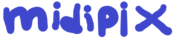diff options
| author | upstream source tree <ports@midipix.org> | 2015-03-15 20:14:05 -0400 |
|---|---|---|
| committer | upstream source tree <ports@midipix.org> | 2015-03-15 20:14:05 -0400 |
| commit | 554fd8c5195424bdbcabf5de30fdc183aba391bd (patch) | |
| tree | 976dc5ab7fddf506dadce60ae936f43f58787092 /libjava/classpath/javax/swing/plaf/metal/MetalUtils.java | |
| download | cbb-gcc-4.6.4-upstream.tar.bz2 cbb-gcc-4.6.4-upstream.tar.xz | |
obtained gcc-4.6.4.tar.bz2 from upstream website;upstream
verified gcc-4.6.4.tar.bz2.sig;
imported gcc-4.6.4 source tree from verified upstream tarball.
downloading a git-generated archive based on the 'upstream' tag
should provide you with a source tree that is binary identical
to the one extracted from the above tarball.
if you have obtained the source via the command 'git clone',
however, do note that line-endings of files in your working
directory might differ from line-endings of the respective
files in the upstream repository.
Diffstat (limited to 'libjava/classpath/javax/swing/plaf/metal/MetalUtils.java')
| -rw-r--r-- | libjava/classpath/javax/swing/plaf/metal/MetalUtils.java | 597 |
1 files changed, 597 insertions, 0 deletions
diff --git a/libjava/classpath/javax/swing/plaf/metal/MetalUtils.java b/libjava/classpath/javax/swing/plaf/metal/MetalUtils.java new file mode 100644 index 000000000..247f92265 --- /dev/null +++ b/libjava/classpath/javax/swing/plaf/metal/MetalUtils.java @@ -0,0 +1,597 @@ +/* MetalUtils.java +Copyright (C) 2005 Free Software Foundation, Inc. + +This file is part of GNU Classpath. + +GNU Classpath is free software; you can redistribute it and/or modify +it under the terms of the GNU General Public License as published by +the Free Software Foundation; either version 2, or (at your option) +any later version. + +GNU Classpath is distributed in the hope that it will be useful, but +WITHOUT ANY WARRANTY; without even the implied warranty of +MERCHANTABILITY or FITNESS FOR A PARTICULAR PURPOSE. See the GNU +General Public License for more details. + +You should have received a copy of the GNU General Public License +along with GNU Classpath; see the file COPYING. If not, write to the +Free Software Foundation, Inc., 51 Franklin Street, Fifth Floor, Boston, MA +02110-1301 USA. + +Linking this library statically or dynamically with other modules is +making a combined work based on this library. Thus, the terms and +conditions of the GNU General Public License cover the whole +combination. + +As a special exception, the copyright holders of this library give you +permission to link this library with independent modules to produce an +executable, regardless of the license terms of these independent +modules, and to copy and distribute the resulting executable under +terms of your choice, provided that you also meet, for each linked +independent module, the terms and conditions of the license of that +module. An independent module is a module which is not derived from +or based on this library. If you modify this library, you may extend +this exception to your version of the library, but you are not +obligated to do so. If you do not wish to do so, delete this +exception statement from your version. */ + +package javax.swing.plaf.metal; + +import gnu.classpath.SystemProperties; + +import java.awt.Color; +import java.awt.Component; +import java.awt.GradientPaint; +import java.awt.Graphics; +import java.awt.Graphics2D; +import java.awt.TexturePaint; +import java.awt.geom.Rectangle2D; +import java.awt.image.BufferedImage; +import java.util.List; + +import javax.swing.SwingConstants; +import javax.swing.UIManager; + +/** + * Some utility and helper methods for the Metal Look & Feel. + * + * @author Roman Kennke (roman@kennke.org) + */ +class MetalUtils +{ + + /** + * The typical metal pattern for use with Graphics2D. + */ + static BufferedImage pattern2D; + + /** + * The light color to draw the pattern. + */ + static Color lightColor; + + /** + * The dark color to draw to draw the pattern. + */ + static Color darkColor; + + /** + * Fills a rectangle with the typical Metal pattern. + * + * @param g the <code>Graphics</code> context to use + * @param x the X coordinate of the upper left corner of the rectangle to + * fill + * @param y the Y coordinate of the upper left corner of the rectangle to + * fill + * @param w the width of the rectangle to fill + * @param h the height of the rectangle to fill + * @param light the light color to use + * @param dark the dark color to use + */ + static void fillMetalPattern(Component c, Graphics g, int x, int y, int w, int h, + Color light, Color dark) + { + if (g instanceof Graphics2D + && SystemProperties.getProperty("gnu.javax.swing.noGraphics2D") == null) + fillMetalPattern2D((Graphics2D) g, x, y, w, h, light, dark); + else + { + int xOff = 0; + for (int mY = y; mY < (y + h); mY++) + { + // set color alternating with every line + if (((mY - y) % 2) == 0) + g.setColor(light); + else + g.setColor(dark); + + for (int mX = x + xOff; mX < (x + w); mX += 4) + { + g.fillRect(mX, mY, 1, 1); + } + + // increase x offset + xOff++; + if (xOff > 3) + xOff = 0; + } + } + } + + /** + * Fills a rectangle with the typical Metal pattern using Java2D. + * + * @param g2d the <code>Graphics2D</code> context to use + * @param x the X coordinate of the upper left corner of the rectangle to + * fill + * @param y the Y coordinate of the upper left corner of the rectangle to + * fill + * @param w the width of the rectangle to fill + * @param h the height of the rectangle to fill + */ + static void fillMetalPattern2D(Graphics2D g2d, int x, int y, int w, int h, + Color light, Color dark) + { + if (pattern2D == null || !darkColor.equals(dark) || !lightColor.equals(light)) + initializePattern(light, dark); + + // Prepare the texture. + TexturePaint texture = + new TexturePaint(pattern2D, new Rectangle2D.Double(0., 0., 4., 4.)); + g2d.setPaint(texture); + g2d.fillRect(x, y, w, h); + } + + /** + * Initializes the pattern image. + */ + static void initializePattern(Color light, Color dark) + { + pattern2D = new BufferedImage(4, 4, BufferedImage.TYPE_INT_ARGB); + lightColor = light; + darkColor = dark; + Graphics g = pattern2D.getGraphics(); + g.setColor(light); + g.fillRect(0, 0, 1, 1); + g.fillRect(2, 2, 1, 1); + g.setColor(dark); + g.fillRect(1, 1, 1, 1); + g.fillRect(3, 3, 1, 1); + g.dispose(); + } + + /** + * Paints the typical Metal gradient. See {@link #paintGradient(Graphics, + * int, int, int, int, float, float, Color, Color, Color, int, int[][])} + * for more details. + * + * This variant paints a gradient without a mask. + * + * @param g the graphics context to use + * @param x the X coordinate of the upper left corner of the rectangle + * @param y the Y coordinate of the upper left corner of the rectangle + * @param w the width of the rectangle + * @param h the height of the rectangle + * @param dir the direction of the gradient, either + * @param uiProp the key of the UIManager property that has the parameters + */ + static void paintGradient(Graphics g, int x, int y, int w, int h, + int dir, String uiProp) + { + paintGradient(g, x, y, w, h, dir, uiProp, null); + } + + /** + * Paints the typical Metal gradient. See {@link #paintGradient(Graphics, + * int, int, int, int, float, float, Color, Color, Color, int, int[][])} + * for more details. + * + * The parameters are fetched from the UIManager using the key + * <code>uiProp</code>. The value is expected to be a {@link List} that + * contains 4 values: two {@link Double}s and 3 {@link Color} object that + * together make up the parameters passed to the painting method. + * + * @param g the graphics context to use + * @param x the X coordinate of the upper left corner of the rectangle + * @param y the Y coordinate of the upper left corner of the rectangle + * @param w the width of the rectangle + * @param h the height of the rectangle + * @param dir the direction of the gradient, either + * @param uiProp the key of the UIManager property that has the parameters + * @param mask the mask that should be used when painting the gradient as + * described above + */ + static void paintGradient(Graphics g, int x, int y, int w, int h, + int dir, String uiProp, int[][] mask) + { + List params = (List) UIManager.get(uiProp); + float g1 = ((Float) params.get(0)).floatValue(); + float g2 = ((Float) params.get(1)).floatValue(); + Color c1 = (Color) params.get(2); + Color c2 = (Color) params.get(3); + Color c3 = (Color) params.get(4); + paintGradient(g, x, y, w, h, g1, g2, c1, c2, c3, dir, mask); + } + + /** + * Paints the typical Metal gradient. The gradient is painted as follows: + * <pre> + * + * +-------+--------+--------+-----------------------------+ + * | | | | | + * +-------+--------+--------+-----------------------------+ + * c1 -> c2 -- c2 -> c1 --------> c3 + * < -g1- > < -g2- > < -g1- > + * </pre> + * + * There are 4 distinct areas in this gradient: + * <ol> + * <li>A gradient from color 1 to color 2 with the relative width specified + * by <code>g1</code></li> + * <li>A solid area with the color 2 and the relative width specified by + * <code>g2</code></li> + * <li>A gradient from color 2 to color 1 with the relative width specified + * by <code>g1</code></li> + * + * The <code>mask</code> parameter is an array if int arrays, where the first + * index specifies the row (in the gradient direction), and the second index + * is the starting and end offset of that line. This way you can specify a + * mask that should be laid over the gradient for paintint non-rectangular + * gradients. The following example should demonstrate this for painting + * a circular shaped gradient (note that the first and last line should not + * be drawn at all, they are only here to show the circular shape more + * clearly). Everything <em>inside</code> the surrounded area is filled by + * the gradient: + * + * <pre> + * 012345678 + * xxx + * 0 x x { {4, 7}, + * 1 x x {3, 8}, + * 2 x x {3, 8}, + * 3 x x {3, 8}, + * 4 x x {4, 7} } + * xxx + * </pre> + * + * The <code>mask</code> array is expected to have <code>w</code> or + * <code>h</code> array elements, depending on the direction. + * + * If the <code>mask</code> parameter is null, then the gradient is painted + * without a mask. + * + * @param g the graphics context to use + * @param x the X coordinate of the upper left corner of the rectangle + * @param y the Y coordinate of the upper left corner of the rectangle + * @param w the width of the rectangle + * @param h the height of the rectangle + * @param g1 the relative width of the c1->c2 gradients + * @param g2 the relative width of the c2 solid area + * @param c1 the color 1 + * @param c2 the color 2 + * @param c3 the color 3 + * @param dir the direction of the gradient, either + * {@link SwingConstants#HORIZONTAL} or {@link SwingConstants#VERTICAL} + * @param mask the mask that should be used when painting the gradient as + * described above + */ + static void paintGradient(Graphics g, int x, int y, int w, int h, float g1, + float g2, Color c1, Color c2, Color c3, int dir, + int[][] mask) + { + if (dir == SwingConstants.HORIZONTAL) + paintHorizontalGradient(g, x, y, w, h, g1, g2, c1, c2, c3, mask); + else + paintVerticalGradient(g, x, y, w, h, g1, g2, c1, c2, c3, mask); + } + + /** + * Paints a horizontal gradient. See {@link #paintGradient(Graphics, int, + * int, int, int, float, float, Color, Color, Color, int, int[][])} + * for details. + * + * @param x the X coordinate of the upper left corner of the rectangle + * @param y the Y coordinate of the upper left corner of the rectangle + * @param w the width of the rectangle + * @param h the height of the rectangle + * @param g1 the relative width of the c1->c2 gradients + * @param g2 the relative width of the c2 solid area + * @param c1 the color 1 + * @param c2 the color 2 + * @param c3 the color 3 + * @param mask the mask that should be used when painting the gradient as + * described above + */ + static void paintHorizontalGradient(Graphics g, int x, int y, int w, int h, + float g1, float g2, Color c1, Color c2, + Color c3, int[][] mask) + { + + if (g instanceof Graphics2D + && SystemProperties.getProperty("gnu.javax.swing.noGraphics2D") == null) + { + paintHorizontalGradient2D((Graphics2D) g, x, y, w, h, g1, g2, c1, c2, + c3, mask); + return; + } + + // Calculate the coordinates. + int y0 = y; + int y1 = y + h; + // The size of the first gradient area (c1->2). + int w1 = (int) (w * g1); + // The size of the solid c2 area. + int w2 = (int) (w * g2); + int x0 = x; + int x1 = x0 + w1; + int x2 = x1 + w2; + int x3 = x2 + w1; + int x4 = x + w; + + // Paint first gradient area (c1->c2). + int xc; // The current y coordinate. + for (xc = x0; xc < x1; xc++) + { + if (xc > x + w) + break; + + // Perform color interpolation; + double factor = (xc - x0) / (double) w1; + int rInt = (int) ((c2.getRed() - c1.getRed()) * factor + c1.getRed()); + int gInt = (int) ((c2.getGreen() - c1.getGreen()) * factor + + c1.getGreen()); + int bInt = (int) ((c2.getBlue() - c1.getBlue()) * factor + + c1.getBlue()); + Color interpolated = new Color(rInt, gInt, bInt); + g.setColor(interpolated); + if (mask != null) + { + y0 = mask[xc - x0][0] + y; + y1 = mask[xc - x0][1] + y; + } + g.fillRect(xc, y0, 1, y1 - y0); + } + // Paint solid c2 area. + g.setColor(c2); + if (mask == null) + { + g.fillRect(x1, y, x2 - x1, h); + } + else + { + for (xc = x1; xc < x2; xc++) + { + y0 = mask[xc - x0][0] + y; + y1 = mask[xc - x0][1] + y; + g.fillRect(xc, y0, 1, y1 - y0); + } + } + + // Paint second gradient area (c2->c1). + for (xc = x2; xc < x3; xc++) + { + if (xc > x + w) + break; + + // Perform color interpolation; + double factor = (xc - x2) / (double) w1; + int rInt = (int) ((c1.getRed() - c2.getRed()) * factor + c2.getRed()); + int gInt = (int) ((c1.getGreen() - c2.getGreen()) * factor + + c2.getGreen()); + int bInt = (int) ((c1.getBlue() - c2.getBlue()) * factor + + c2.getBlue()); + Color interpolated = new Color(rInt, gInt, bInt); + g.setColor(interpolated); + if (mask != null) + { + y0 = mask[xc - x0][0] + y; + y1 = mask[xc - x0][1] + y; + } + g.fillRect(xc, y0, 1, y1 - y0); + } + + // Paint third gradient area (c1->c3). + for (xc = x3; xc < x4; xc++) + { + if (xc > x + w) + break; + + // Perform color interpolation; + double factor = (xc - x3) / (double) (x4 - x3); + int rInt = (int) ((c3.getRed() - c1.getRed()) * factor + c1.getRed()); + int gInt = (int) ((c3.getGreen() - c1.getGreen()) * factor + + c1.getGreen()); + int bInt = (int) ((c3.getBlue() - c1.getBlue()) * factor + + c1.getBlue()); + Color interpolated = new Color(rInt, gInt, bInt); + g.setColor(interpolated); + if (mask != null) + { + y0 = mask[xc - x0][0] + y; + y1 = mask[xc - x0][1] + y; + } + g.drawLine(xc, y0, xc, y1); + } + } + + /** + * Paints a vertical gradient. See {@link #paintGradient(Graphics, int, int, + * int, int, float, float, Color, Color, Color, int, int[][])} for details. + * + * @param x the X coordinate of the upper left corner of the rectangle + * @param y the Y coordinate of the upper left corner of the rectangle + * @param w the width of the rectangle + * @param h the height of the rectangle + * @param g1 the relative width of the c1->c2 gradients + * @param g2 the relative width of the c2 solid area + * @param c1 the color 1 + * @param c2 the color 2 + * @param c3 the color 3 + * @param mask the mask that should be used when painting the gradient as + * described above + */ + static void paintVerticalGradient(Graphics g, int x, int y, int w, int h, + float g1, float g2, Color c1, Color c2, + Color c3, int[][] mask) + { + if (g instanceof Graphics2D + && SystemProperties.getProperty("gnu.javax.swing.noGraphics2D") == null) + { + paintVerticalGradient2D((Graphics2D) g, x, y, w, h, g1, g2, c1, c2, + c3, mask); + return; + } + + // Calculate the coordinates. + int x0 = x; + int x1 = x + w; + // The size of the first gradient area (c1->2). + int w1 = (int) (h * g1); + // The size of the solid c2 area. + int w2 = (int) (h * g2); + int y0 = y; + int y1 = y0 + w1; + int y2 = y1 + w2; + int y3 = y2 + w1; + int y4 = y + h; + + // Paint first gradient area (c1->c2). + int yc; // The current y coordinate. + for (yc = y0; yc < y1; yc++) + { + if (yc > y + h) + break; + + // Perform color interpolation; + double factor = (yc - y0) / (double) w1; + int rInt = (int) ((c2.getRed() - c1.getRed()) * factor + c1.getRed()); + int gInt = (int) ((c2.getGreen() - c1.getGreen()) * factor + + c1.getGreen()); + int bInt = (int) ((c2.getBlue() - c1.getBlue()) * factor + + c1.getBlue()); + Color interpolated = new Color(rInt, gInt, bInt); + g.setColor(interpolated); + if (mask != null) + { + x0 = mask[yc - y0][0] + x; + x1 = mask[yc - y0][1] + x; + } + g.fillRect(x0, yc, x1 - x0, 1); + } + // Paint solid c2 area. + g.setColor(c2); + if (mask == null) + { + g.fillRect(x, y1, w, y2 - y1); + } + else + { + for (yc = y1; yc < y2; yc++) + { + x0 = mask[yc - y0][0] + x; + x1 = mask[yc - y0][1] + x; + g.fillRect(x0, yc, x1 - x0, 1); + } + } + + // Paint second gradient area (c2->c1). + for (yc = y2; yc < y3; yc++) + { + if (yc > y + h) + break; + + // Perform color interpolation; + double factor = (yc - y2) / (double) w1; + int rInt = (int) ((c1.getRed() - c2.getRed()) * factor + c2.getRed()); + int gInt = (int) ((c1.getGreen() - c2.getGreen()) * factor + + c2.getGreen()); + int bInt = (int) ((c1.getBlue() - c2.getBlue()) * factor + + c2.getBlue()); + Color interpolated = new Color(rInt, gInt, bInt); + g.setColor(interpolated); + if (mask != null) + { + x0 = mask[yc - y0][0] + x; + x1 = mask[yc - y0][1] + x; + } + g.fillRect(x0, yc, x1 - x0, 1); + } + + // Paint third gradient area (c1->c3). + for (yc = y3; yc < y4; yc++) + { + if (yc > y + h) + break; + + // Perform color interpolation; + double factor = (yc - y3) / (double) (y4 - y3); + int rInt = (int) ((c3.getRed() - c1.getRed()) * factor + c1.getRed()); + int gInt = (int) ((c3.getGreen() - c1.getGreen()) * factor + + c1.getGreen()); + int bInt = (int) ((c3.getBlue() - c1.getBlue()) * factor + + c1.getBlue()); + Color interpolated = new Color(rInt, gInt, bInt); + g.setColor(interpolated); + if (mask != null) + { + x0 = mask[yc - y0][0] + x; + x1 = mask[yc - y0][1] + x; + } + g.fillRect(x0, yc, x1 - x0, 1); + } + } + + /** + * Paints a horizontal gradient using Graphics2D functionality. + * + * @param g the Graphics2D instance + * @param x the X coordinate of the upper left corner of the rectangle + * @param y the Y coordinate of the upper left corner of the rectangle + * @param w the width of the rectangle + * @param h the height of the rectangle + * @param g1 the relative width of the c1->c2 gradients + * @param g2 the relative width of the c2 solid area + * @param c1 the color 1 + * @param c2 the color 2 + * @param c3 the color 3 + * @param mask the mask that should be used when painting the gradient as + * described above + */ + private static void paintHorizontalGradient2D(Graphics2D g, int x, int y, + int w, int h, float g1, + float g2, Color c1, + Color c2, Color c3, + int[][] mask) + { + // FIXME: Handle the mask somehow, or do Graphics2D clipping instead. + GradientPaint p1 = new GradientPaint(x, y, c1, x + w * g1, y, c2); + g.setPaint(p1); + // This fills the first gradient and the solid area in one go. + g.fillRect(x, y, (int) (w * (g1 + g2)), h); + + GradientPaint p2 = new GradientPaint(x + (w * (g1 + g2)), y, c2, x + w, y, + c3); + g.setPaint(p2); + g.fillRect((int) (x + (w * (g1 + g2))), y, + (int) (w * (1. - (g1 + g2))), h); + } + + private static void paintVerticalGradient2D(Graphics2D g, int x, int y, + int w, int h, float g1, + float g2, Color c1, + Color c2, Color c3, + int[][] mask) + { + // FIXME: Handle the mask somehow, or do Graphics2D clipping instead. + GradientPaint p1 = new GradientPaint(x, y, c1, x, y + h * g1, c2); + g.setPaint(p1); + // This fills the first gradient and the solid area in one go. + g.fillRect(x, y, w, (int) (h * (g1 + g2))); + + GradientPaint p2 = new GradientPaint(x, y + (h * (g1 + g2)), c2, x, y + h, + c3); + g.setPaint(p2); + g.fillRect(x, (int) (y + (h * (g1 + g2))), w, + (int) (h * (1. - (g1 + g2)))); + } +} |