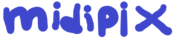diff options
| author | upstream source tree <ports@midipix.org> | 2015-03-15 20:14:05 -0400 |
|---|---|---|
| committer | upstream source tree <ports@midipix.org> | 2015-03-15 20:14:05 -0400 |
| commit | 554fd8c5195424bdbcabf5de30fdc183aba391bd (patch) | |
| tree | 976dc5ab7fddf506dadce60ae936f43f58787092 /libstdc++-v3/doc/html/manual/debug.html | |
| download | cbb-gcc-4.6.4-554fd8c5195424bdbcabf5de30fdc183aba391bd.tar.bz2 cbb-gcc-4.6.4-554fd8c5195424bdbcabf5de30fdc183aba391bd.tar.xz | |
obtained gcc-4.6.4.tar.bz2 from upstream website;upstream
verified gcc-4.6.4.tar.bz2.sig;
imported gcc-4.6.4 source tree from verified upstream tarball.
downloading a git-generated archive based on the 'upstream' tag
should provide you with a source tree that is binary identical
to the one extracted from the above tarball.
if you have obtained the source via the command 'git clone',
however, do note that line-endings of files in your working
directory might differ from line-endings of the respective
files in the upstream repository.
Diffstat (limited to 'libstdc++-v3/doc/html/manual/debug.html')
| -rw-r--r-- | libstdc++-v3/doc/html/manual/debug.html | 231 |
1 files changed, 231 insertions, 0 deletions
diff --git a/libstdc++-v3/doc/html/manual/debug.html b/libstdc++-v3/doc/html/manual/debug.html new file mode 100644 index 000000000..55b5abf76 --- /dev/null +++ b/libstdc++-v3/doc/html/manual/debug.html @@ -0,0 +1,231 @@ +<?xml version="1.0" encoding="UTF-8" standalone="no"?> +<!DOCTYPE html PUBLIC "-//W3C//DTD XHTML 1.1//EN" "http://www.w3.org/TR/xhtml11/DTD/xhtml11.dtd"> +<html xmlns="http://www.w3.org/1999/xhtml"><head><title>Debugging Support</title><meta name="generator" content="DocBook XSL-NS Stylesheets V1.76.1"/><meta name="keywords" content=" C++ , debug "/><meta name="keywords" content=" ISO C++ , library "/><link rel="home" href="../spine.html" title="The GNU C++ Library"/><link rel="up" href="using.html" title="Chapter 3. Using"/><link rel="prev" href="using_exceptions.html" title="Exceptions"/><link rel="next" href="bk01pt02.html" title="Part II. Standard Contents"/></head><body><div class="navheader"><table width="100%" summary="Navigation header"><tr><th colspan="3" align="center">Debugging Support</th></tr><tr><td align="left"><a accesskey="p" href="using_exceptions.html">Prev</a> </td><th width="60%" align="center">Chapter 3. Using</th><td align="right"> <a accesskey="n" href="bk01pt02.html">Next</a></td></tr></table><hr/></div><div class="section" title="Debugging Support"><div class="titlepage"><div><div><h2 class="title"><a id="manual.intro.using.debug"/>Debugging Support</h2></div></div></div><p> + There are numerous things that can be done to improve the ease with + which C++ binaries are debugged when using the GNU tool chain. Here + are some of them. +</p><div class="section" title="Using g++"><div class="titlepage"><div><div><h3 class="title"><a id="debug.compiler"/>Using <span class="command"><strong>g++</strong></span></h3></div></div></div><p> + Compiler flags determine how debug information is transmitted + between compilation and debug or analysis tools. + </p><p> + The default optimizations and debug flags for a libstdc++ build + are <code class="code">-g -O2</code>. However, both debug and optimization + flags can be varied to change debugging characteristics. For + instance, turning off all optimization via the <code class="code">-g -O0 + -fno-inline</code> flags will disable inlining and optimizations, + and add debugging information, so that stepping through all functions, + (including inlined constructors and destructors) is possible. In + addition, <code class="code">-fno-eliminate-unused-debug-types</code> can be + used when additional debug information, such as nested class info, + is desired. +</p><p> + Or, the debug format that the compiler and debugger use to + communicate information about source constructs can be changed via + <code class="code">-gdwarf-2</code> or <code class="code">-gstabs</code> flags: some debugging + formats permit more expressive type and scope information to be + shown in GDB. Expressiveness can be enhanced by flags like + <code class="code">-g3</code>. The default debug information for a particular + platform can be identified via the value set by the + PREFERRED_DEBUGGING_TYPE macro in the gcc sources. +</p><p> + Many other options are available: please see <a class="link" href="http://gcc.gnu.org/onlinedocs/gcc/Debugging-Options.html#Debugging%20Options">"Options + for Debugging Your Program"</a> in Using the GNU Compiler + Collection (GCC) for a complete list. +</p></div><div class="section" title="Debug Versions of Library Binary Files"><div class="titlepage"><div><div><h3 class="title"><a id="debug.req"/>Debug Versions of Library Binary Files</h3></div></div></div><p> + If you would like debug symbols in libstdc++, there are two ways to + build libstdc++ with debug flags. The first is to run make from the + toplevel in a freshly-configured tree with +</p><pre class="programlisting"> + --enable-libstdcxx-debug +</pre><p>and perhaps</p><pre class="programlisting"> + --enable-libstdcxx-debug-flags='...' +</pre><p> + to create a separate debug build. Both the normal build and the + debug build will persist, without having to specify + <code class="code">CXXFLAGS</code>, and the debug library will be installed in a + separate directory tree, in <code class="code">(prefix)/lib/debug</code>. For + more information, look at the <a class="link" href="configure.html" title="Configure">configuration</a> section. +</p><p> + A second approach is to use the configuration flags +</p><pre class="programlisting"> + make CXXFLAGS='-g3 -fno-inline -O0' all +</pre><p> + This quick and dirty approach is often sufficient for quick + debugging tasks, when you cannot or don't want to recompile your + application to use the <a class="link" href="debug_mode.html" title="Chapter 17. Debug Mode">debug mode</a>.</p></div><div class="section" title="Memory Leak Hunting"><div class="titlepage"><div><div><h3 class="title"><a id="debug.memory"/>Memory Leak Hunting</h3></div></div></div><p> + There are various third party memory tracing and debug utilities + that can be used to provide detailed memory allocation information + about C++ code. An exhaustive list of tools is not going to be + attempted, but includes <code class="code">mtrace</code>, <code class="code">valgrind</code>, + <code class="code">mudflap</code>, and the non-free commercial product + <code class="code">purify</code>. In addition, <code class="code">libcwd</code> has a + replacement for the global new and delete operators that can track + memory allocation and deallocation and provide useful memory + statistics. +</p><p> + Regardless of the memory debugging tool being used, there is one + thing of great importance to keep in mind when debugging C++ code + that uses <code class="code">new</code> and <code class="code">delete</code>: there are + different kinds of allocation schemes that can be used by <code class="code"> + std::allocator </code>. For implementation details, see the <a class="link" href="ext_allocators.html#manual.ext.allocator.mt" title="mt_allocator">mt allocator</a> documentation and + look specifically for <code class="code">GLIBCXX_FORCE_NEW</code>. +</p><p> + In a nutshell, the default allocator used by <code class="code"> + std::allocator</code> is a high-performance pool allocator, and can + give the mistaken impression that in a suspect executable, memory is + being leaked, when in reality the memory "leak" is a pool being used + by the library's allocator and is reclaimed after program + termination. +</p><p> + For valgrind, there are some specific items to keep in mind. First + of all, use a version of valgrind that will work with current GNU + C++ tools: the first that can do this is valgrind 1.0.4, but later + versions should work at least as well. Second of all, use a + completely unoptimized build to avoid confusing valgrind. Third, use + GLIBCXX_FORCE_NEW to keep extraneous pool allocation noise from + cluttering debug information. +</p><p> + Fourth, it may be necessary to force deallocation in other libraries + as well, namely the "C" library. On linux, this can be accomplished + with the appropriate use of the <code class="code">__cxa_atexit</code> or + <code class="code">atexit</code> functions. +</p><pre class="programlisting"> + #include <cstdlib> + + extern "C" void __libc_freeres(void); + + void do_something() { } + + int main() + { + atexit(__libc_freeres); + do_something(); + return 0; + } +</pre><p>or, using <code class="code">__cxa_atexit</code>:</p><pre class="programlisting"> + extern "C" void __libc_freeres(void); + extern "C" int __cxa_atexit(void (*func) (void *), void *arg, void *d); + + void do_something() { } + + int main() + { + extern void* __dso_handle __attribute__ ((__weak__)); + __cxa_atexit((void (*) (void *)) __libc_freeres, NULL, + &__dso_handle ? __dso_handle : NULL); + do_test(); + return 0; + } +</pre><p> + Suggested valgrind flags, given the suggestions above about setting + up the runtime environment, library, and test file, might be: +</p><pre class="programlisting"> + valgrind -v --num-callers=20 --leak-check=yes --leak-resolution=high --show-reachable=yes a.out +</pre></div><div class="section" title="Data Race Hunting"><div class="titlepage"><div><div><h3 class="title"><a id="debug.races"/>Data Race Hunting</h3></div></div></div><p> + All synchronization primitives used in the library internals need to be + understood by race detectors so that they do not produce false reports. +</p><p> + Two annotation macros are used to explain low-level synchronization + to race detectors: + <code class="code">_GLIBCXX_SYNCHRONIZATION_HAPPENS_BEFORE()</code> and + <code class="code"> _GLIBCXX_SYNCHRONIZATION_HAPPENS_AFTER()</code>. + By default, these macros are defined empty -- anyone who wants + to use a race detector needs to redefine them to call an + appropriate API. + Since these macros are empty by default when the library is built, + redefining them will only affect inline functions and template + instantiations which are compiled in user code. This allows annotation + of templates such as <code class="code">shared_ptr</code>, but not code which is + only instantiated in the library. + In order to annotate <code class="code">basic_string</code> reference counting it + is necessary to disable extern templates (by defining + <code class="code">_GLIBCXX_EXTERN_TEMPLATE=-1</code>) or to rebuild the + <code class="code">.so</code> file. + Annotating the remaining atomic operations (at the time of writing these + are in <code class="code">ios_base::Init::~Init</code>, <code class="code">locale::_Impl</code> and + <code class="code">locale::facet</code>) requires rebuilding the <code class="code">.so</code> file. +</p><p> + The approach described above is known to work with the following race + detection tools: + <a class="link" href="http://valgrind.org/docs/manual/drd-manual.html"> + DRD</a>, + <a class="link" href="http://valgrind.org/docs/manual/hg-manual.html"> + Helgrind</a>, and + <a class="link" href="http://code.google.com/p/data-race-test"> + ThreadSanitizer</a>. +</p><p> + With DRD, Helgrind and ThreadSanitizer you will need to define + the macros like this: +</p><pre class="programlisting"> + #define _GLIBCXX_SYNCHRONIZATION_HAPPENS_BEFORE(A) ANNOTATE_HAPPENS_BEFORE(A) + #define _GLIBCXX_SYNCHRONIZATION_HAPPENS_AFTER(A) ANNOTATE_HAPPENS_AFTER(A) +</pre><p> + Refer to the documentation of each particular tool for details. +</p></div><div class="section" title="Using gdb"><div class="titlepage"><div><div><h3 class="title"><a id="debug.gdb"/>Using <span class="command"><strong>gdb</strong></span></h3></div></div></div><p> + </p><p> + Many options are available for GDB itself: please see <a class="link" href="http://sources.redhat.com/gdb/current/onlinedocs/gdb/"> + "GDB features for C++" </a> in the GDB documentation. Also + recommended: the other parts of this manual. +</p><p> + These settings can either be switched on in at the GDB command line, + or put into a .gdbint file to establish default debugging + characteristics, like so: +</p><pre class="programlisting"> + set print pretty on + set print object on + set print static-members on + set print vtbl on + set print demangle on + set demangle-style gnu-v3 +</pre><p> + Starting with version 7.0, GDB includes support for writing + pretty-printers in Python. Pretty printers for STL classes are + distributed with GCC from version 4.5.0. The most recent version of + these printers are always found in libstdc++ svn repository. + To enable these printers, check-out the latest printers to a local + directory: +</p><pre class="programlisting"> + svn co svn://gcc.gnu.org/svn/gcc/trunk/libstdc++-v3/python +</pre><p> + Next, add the following section to your ~/.gdbinit The path must + match the location where the Python module above was checked-out. + So if checked out to: /home/maude/gdb_printers/, the path would be as + written in the example below. +</p><pre class="programlisting"> + python + import sys + sys.path.insert(0, '/home/maude/gdb_printers/python') + from libstdcxx.v6.printers import register_libstdcxx_printers + register_libstdcxx_printers (None) + end +</pre><p> + The path should be the only element that needs to be adjusted in the + example. Once loaded, STL classes that the printers support + should print in a more human-readable format. To print the classes + in the old style, use the /r (raw) switch in the print command + (i.e., print /r foo). This will print the classes as if the Python + pretty-printers were not loaded. +</p><p> + For additional information on STL support and GDB please visit: + <a class="link" href="http://sourceware.org/gdb/wiki/STLSupport"> "GDB Support + for STL" </a> in the GDB wiki. Additionally, in-depth + documentation and discussion of the pretty printing feature can be + found in "Pretty Printing" node in the GDB manual. You can find + on-line versions of the GDB user manual in GDB's homepage, at + <a class="link" href="http://sourceware.org/gdb/"> "GDB: The GNU Project + Debugger" </a>. +</p></div><div class="section" title="Tracking uncaught exceptions"><div class="titlepage"><div><div><h3 class="title"><a id="debug.exceptions"/>Tracking uncaught exceptions</h3></div></div></div><p> + The <a class="link" href="termination.html#support.termination.verbose" title="Verbose Terminate Handler">verbose + termination handler</a> gives information about uncaught + exceptions which are killing the program. It is described in the + linked-to page. +</p></div><div class="section" title="Debug Mode"><div class="titlepage"><div><div><h3 class="title"><a id="debug.debug_mode"/>Debug Mode</h3></div></div></div><p> The <a class="link" href="debug_mode.html" title="Chapter 17. Debug Mode">Debug Mode</a> + has compile and run-time checks for many containers. + </p></div><div class="section" title="Compile Time Checking"><div class="titlepage"><div><div><h3 class="title"><a id="debug.compile_time_checks"/>Compile Time Checking</h3></div></div></div><p> The <a class="link" href="ext_compile_checks.html" title="Chapter 16. Compile Time Checks">Compile-Time + Checks</a> Extension has compile-time checks for many algorithms. + </p></div><div class="section" title="Profile-based Performance Analysis"><div class="titlepage"><div><div><h3 class="title"><a id="debug.profile_mode"/>Profile-based Performance Analysis</h3></div></div></div><p> The <a class="link" href="profile_mode.html" title="Chapter 19. Profile Mode">Profile-based + Performance Analysis</a> Extension has performance checks for many + algorithms. + </p></div></div><div class="navfooter"><hr/><table width="100%" summary="Navigation footer"><tr><td align="left"><a accesskey="p" href="using_exceptions.html">Prev</a> </td><td align="center"><a accesskey="u" href="using.html">Up</a></td><td align="right"> <a accesskey="n" href="bk01pt02.html">Next</a></td></tr><tr><td align="left" valign="top">Exceptions </td><td align="center"><a accesskey="h" href="../spine.html">Home</a></td><td align="right" valign="top"> Part II. + Standard Contents + </td></tr></table></div></body></html> |