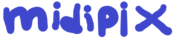diff options
Diffstat (limited to 'libstdc++-v3/doc/html/manual/fstreams.html')
| -rw-r--r-- | libstdc++-v3/doc/html/manual/fstreams.html | 150 |
1 files changed, 150 insertions, 0 deletions
diff --git a/libstdc++-v3/doc/html/manual/fstreams.html b/libstdc++-v3/doc/html/manual/fstreams.html new file mode 100644 index 000000000..6c03a2bb6 --- /dev/null +++ b/libstdc++-v3/doc/html/manual/fstreams.html @@ -0,0 +1,150 @@ +<?xml version="1.0" encoding="UTF-8" standalone="no"?> +<!DOCTYPE html PUBLIC "-//W3C//DTD XHTML 1.1//EN" "http://www.w3.org/TR/xhtml11/DTD/xhtml11.dtd"> +<html xmlns="http://www.w3.org/1999/xhtml"><head><title>File Based Streams</title><meta name="generator" content="DocBook XSL-NS Stylesheets V1.76.1"/><meta name="keywords" content=" ISO C++ , library "/><link rel="home" href="../spine.html" title="The GNU C++ Library"/><link rel="up" href="io.html" title="Chapter 13. Input and Output"/><link rel="prev" href="stringstreams.html" title="Memory Based Streams"/><link rel="next" href="io_and_c.html" title="Interacting with C"/></head><body><div class="navheader"><table width="100%" summary="Navigation header"><tr><th colspan="3" align="center">File Based Streams</th></tr><tr><td align="left"><a accesskey="p" href="stringstreams.html">Prev</a> </td><th width="60%" align="center">Chapter 13. + Input and Output + +</th><td align="right"> <a accesskey="n" href="io_and_c.html">Next</a></td></tr></table><hr/></div><div class="section" title="File Based Streams"><div class="titlepage"><div><div><h2 class="title"><a id="std.io.filestreams"/>File Based Streams</h2></div></div></div><div class="section" title="Copying a File"><div class="titlepage"><div><div><h3 class="title"><a id="std.io.filestreams.copying_a_file"/>Copying a File</h3></div></div></div><p> + </p><p>So you want to copy a file quickly and easily, and most important, + completely portably. And since this is C++, you have an open + ifstream (call it IN) and an open ofstream (call it OUT): + </p><pre class="programlisting"> + #include <fstream> + + std::ifstream IN ("input_file"); + std::ofstream OUT ("output_file"); </pre><p>Here's the easiest way to get it completely wrong: + </p><pre class="programlisting"> + OUT << IN;</pre><p>For those of you who don't already know why this doesn't work + (probably from having done it before), I invite you to quickly + create a simple text file called "input_file" containing + the sentence + </p><pre class="programlisting"> + The quick brown fox jumped over the lazy dog.</pre><p>surrounded by blank lines. Code it up and try it. The contents + of "output_file" may surprise you. + </p><p>Seriously, go do it. Get surprised, then come back. It's worth it. + </p><p>The thing to remember is that the <code class="code">basic_[io]stream</code> classes + handle formatting, nothing else. In chaptericular, they break up on + whitespace. The actual reading, writing, and storing of data is + handled by the <code class="code">basic_streambuf</code> family. Fortunately, the + <code class="code">operator<<</code> is overloaded to take an ostream and + a pointer-to-streambuf, in order to help with just this kind of + "dump the data verbatim" situation. + </p><p>Why a <span class="emphasis"><em>pointer</em></span> to streambuf and not just a streambuf? Well, + the [io]streams hold pointers (or references, depending on the + implementation) to their buffers, not the actual + buffers. This allows polymorphic behavior on the chapter of the buffers + as well as the streams themselves. The pointer is easily retrieved + using the <code class="code">rdbuf()</code> member function. Therefore, the easiest + way to copy the file is: + </p><pre class="programlisting"> + OUT << IN.rdbuf();</pre><p>So what <span class="emphasis"><em>was</em></span> happening with OUT<<IN? Undefined + behavior, since that chaptericular << isn't defined by the Standard. + I have seen instances where it is implemented, but the character + extraction process removes all the whitespace, leaving you with no + blank lines and only "Thequickbrownfox...". With + libraries that do not define that operator, IN (or one of IN's + member pointers) sometimes gets converted to a void*, and the output + file then contains a perfect text representation of a hexadecimal + address (quite a big surprise). Others don't compile at all. + </p><p>Also note that none of this is specific to o<span class="emphasis"><em>*f*</em></span>streams. + The operators shown above are all defined in the parent + basic_ostream class and are therefore available with all possible + descendants. + </p></div><div class="section" title="Binary Input and Output"><div class="titlepage"><div><div><h3 class="title"><a id="std.io.filestreams.binary"/>Binary Input and Output</h3></div></div></div><p> + </p><p>The first and most important thing to remember about binary I/O is + that opening a file with <code class="code">ios::binary</code> is not, repeat + <span class="emphasis"><em>not</em></span>, the only thing you have to do. It is not a silver + bullet, and will not allow you to use the <code class="code"><</>></code> + operators of the normal fstreams to do binary I/O. + </p><p>Sorry. Them's the breaks. + </p><p>This isn't going to try and be a complete tutorial on reading and + writing binary files (because "binary" + covers a lot of ground), but we will try and clear + up a couple of misconceptions and common errors. + </p><p>First, <code class="code">ios::binary</code> has exactly one defined effect, no more + and no less. Normal text mode has to be concerned with the newline + characters, and the runtime system will translate between (for + example) '\n' and the appropriate end-of-line sequence (LF on Unix, + CRLF on DOS, CR on Macintosh, etc). (There are other things that + normal mode does, but that's the most obvious.) Opening a file in + binary mode disables this conversion, so reading a CRLF sequence + under Windows won't accidentally get mapped to a '\n' character, etc. + Binary mode is not supposed to suddenly give you a bitstream, and + if it is doing so in your program then you've discovered a bug in + your vendor's compiler (or some other chapter of the C++ implementation, + possibly the runtime system). + </p><p>Second, using <code class="code"><<</code> to write and <code class="code">>></code> to + read isn't going to work with the standard file stream classes, even + if you use <code class="code">skipws</code> during reading. Why not? Because + ifstream and ofstream exist for the purpose of <span class="emphasis"><em>formatting</em></span>, + not reading and writing. Their job is to interpret the data into + text characters, and that's exactly what you don't want to happen + during binary I/O. + </p><p>Third, using the <code class="code">get()</code> and <code class="code">put()/write()</code> member + functions still aren't guaranteed to help you. These are + "unformatted" I/O functions, but still character-based. + (This may or may not be what you want, see below.) + </p><p>Notice how all the problems here are due to the inappropriate use + of <span class="emphasis"><em>formatting</em></span> functions and classes to perform something + which <span class="emphasis"><em>requires</em></span> that formatting not be done? There are a + seemingly infinite number of solutions, and a few are listed here: + </p><div class="itemizedlist"><ul class="itemizedlist"><li class="listitem"><p><span class="quote">“<span class="quote">Derive your own fstream-type classes and write your own + <</>> operators to do binary I/O on whatever data + types you're using.</span>”</span> + </p><p> + This is a Bad Thing, because while + the compiler would probably be just fine with it, other humans + are going to be confused. The overloaded bitshift operators + have a well-defined meaning (formatting), and this breaks it. + </p></li><li class="listitem"><p> + <span class="quote">“<span class="quote">Build the file structure in memory, then + <code class="code">mmap()</code> the file and copy the + structure. + </span>”</span> + </p><p> + Well, this is easy to make work, and easy to break, and is + pretty equivalent to using <code class="code">::read()</code> and + <code class="code">::write()</code> directly, and makes no use of the + iostream library at all... + </p></li><li class="listitem"><p> + <span class="quote">“<span class="quote">Use streambufs, that's what they're there for.</span>”</span> + </p><p> + While not trivial for the beginner, this is the best of all + solutions. The streambuf/filebuf layer is the layer that is + responsible for actual I/O. If you want to use the C++ + library for binary I/O, this is where you start. + </p></li></ul></div><p>How to go about using streambufs is a bit beyond the scope of this + document (at least for now), but while streambufs go a long way, + they still leave a couple of things up to you, the programmer. + As an example, byte ordering is completely between you and the + operating system, and you have to handle it yourself. + </p><p>Deriving a streambuf or filebuf + class from the standard ones, one that is specific to your data + types (or an abstraction thereof) is probably a good idea, and + lots of examples exist in journals and on Usenet. Using the + standard filebufs directly (either by declaring your own or by + using the pointer returned from an fstream's <code class="code">rdbuf()</code>) + is certainly feasible as well. + </p><p>One area that causes problems is trying to do bit-by-bit operations + with filebufs. C++ is no different from C in this respect: I/O + must be done at the byte level. If you're trying to read or write + a few bits at a time, you're going about it the wrong way. You + must read/write an integral number of bytes and then process the + bytes. (For example, the streambuf functions take and return + variables of type <code class="code">int_type</code>.) + </p><p>Another area of problems is opening text files in binary mode. + Generally, binary mode is intended for binary files, and opening + text files in binary mode means that you now have to deal with all of + those end-of-line and end-of-file problems that we mentioned before. + </p><p> + An instructive thread from comp.lang.c++.moderated delved off into + this topic starting more or less at + <a class="link" href="http://groups.google.com/group/comp.std.c++/browse_thread/thread/f87b4abd7954a87/946a3eb9921e382d?q=comp.std.c%2B%2B+binary+iostream#946a3eb9921e382d">this</a> + post and continuing to the end of the thread. (The subject heading is "binary iostreams" on both comp.std.c++ + and comp.lang.c++.moderated.) Take special note of the replies by James Kanze and Dietmar Kühl. + </p><p>Briefly, the problems of byte ordering and type sizes mean that + the unformatted functions like <code class="code">ostream::put()</code> and + <code class="code">istream::get()</code> cannot safely be used to communicate + between arbitrary programs, or across a network, or from one + invocation of a program to another invocation of the same program + on a different platform, etc. + </p></div></div><div class="navfooter"><hr/><table width="100%" summary="Navigation footer"><tr><td align="left"><a accesskey="p" href="stringstreams.html">Prev</a> </td><td align="center"><a accesskey="u" href="io.html">Up</a></td><td align="right"> <a accesskey="n" href="io_and_c.html">Next</a></td></tr><tr><td align="left" valign="top">Memory Based Streams </td><td align="center"><a accesskey="h" href="../spine.html">Home</a></td><td align="right" valign="top"> Interacting with C</td></tr></table></div></body></html> |