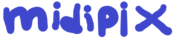1
2
3
4
5
6
7
8
9
10
11
12
13
14
15
16
17
18
19
20
21
22
23
24
25
26
27
28
29
30
31
32
33
34
35
36
37
38
39
40
41
42
43
44
45
46
47
48
49
50
51
52
53
54
55
56
57
58
59
60
61
62
63
64
65
66
67
68
69
70
71
72
73
74
75
76
77
78
79
80
81
82
83
84
85
86
87
88
89
90
91
92
93
94
95
96
97
98
99
100
101
102
103
104
105
106
107
108
109
110
111
112
113
114
115
116
117
118
119
120
121
122
123
124
125
126
127
128
129
130
131
132
133
134
135
136
137
138
139
140
141
142
143
144
145
146
147
148
149
150
151
152
153
154
155
156
157
158
159
160
161
162
163
164
165
166
167
168
169
170
171
172
173
174
175
176
177
178
179
180
181
182
183
184
185
186
187
188
189
190
191
192
193
194
195
196
197
198
199
200
201
202
203
204
205
206
207
208
209
210
211
212
213
214
215
216
217
218
219
220
221
222
223
224
225
226
227
228
229
230
231
232
233
234
235
236
237
238
239
240
241
242
243
244
245
246
247
248
249
250
251
252
253
254
255
256
257
258
259
260
261
262
263
264
265
266
267
268
269
270
271
272
273
274
275
276
277
278
279
280
281
282
283
284
285
286
287
288
289
290
291
292
293
294
295
296
297
298
299
300
301
302
303
|
/*
* Copyright (c) 2003 World Wide Web Consortium,
* (Massachusetts Institute of Technology, Institut National de
* Recherche en Informatique et en Automatique, Keio University). All
* Rights Reserved. This program is distributed under the W3C's Software
* Intellectual Property License. This program is distributed in the
* hope that it will be useful, but WITHOUT ANY WARRANTY; without even
* the implied warranty of MERCHANTABILITY or FITNESS FOR A PARTICULAR
* PURPOSE.
* See W3C License http://www.w3.org/Consortium/Legal/ for more details.
*/
package org.w3c.dom.html2;
/**
* Form control.Depending upon the environment in which the page is being
* viewed, the value property may be read-only for the file upload input
* type. For the "password" input type, the actual value returned may be
* masked to prevent unauthorized use. See the INPUT element definition in [<a href='http://www.w3.org/TR/1999/REC-html401-19991224'>HTML 4.01</a>].
* <p>See also the <a href='http://www.w3.org/TR/2003/REC-DOM-Level-2-HTML-20030109'>Document Object Model (DOM) Level 2 HTML Specification</a>.
*/
public interface HTMLInputElement extends HTMLElement {
/**
* When the <code>type</code> attribute of the element has the value
* "text", "file" or "password", this represents the HTML value
* attribute of the element. The value of this attribute does not change
* if the contents of the corresponding form control, in an interactive
* user agent, changes. See the value attribute definition in HTML 4.01.
*/
public String getDefaultValue();
/**
* When the <code>type</code> attribute of the element has the value
* "text", "file" or "password", this represents the HTML value
* attribute of the element. The value of this attribute does not change
* if the contents of the corresponding form control, in an interactive
* user agent, changes. See the value attribute definition in HTML 4.01.
*/
public void setDefaultValue(String defaultValue);
/**
* When <code>type</code> has the value "radio" or "checkbox", this
* represents the HTML checked attribute of the element. The value of
* this attribute does not change if the state of the corresponding form
* control, in an interactive user agent, changes. See the checked
* attribute definition in HTML 4.01.
*/
public boolean getDefaultChecked();
/**
* When <code>type</code> has the value "radio" or "checkbox", this
* represents the HTML checked attribute of the element. The value of
* this attribute does not change if the state of the corresponding form
* control, in an interactive user agent, changes. See the checked
* attribute definition in HTML 4.01.
*/
public void setDefaultChecked(boolean defaultChecked);
/**
* Returns the <code>FORM</code> element containing this control. Returns
* <code>null</code> if this control is not within the context of a
* form.
*/
public HTMLFormElement getForm();
/**
* A comma-separated list of content types that a server processing this
* form will handle correctly. See the accept attribute definition in
* HTML 4.01.
*/
public String getAccept();
/**
* A comma-separated list of content types that a server processing this
* form will handle correctly. See the accept attribute definition in
* HTML 4.01.
*/
public void setAccept(String accept);
/**
* A single character access key to give access to the form control. See
* the accesskey attribute definition in HTML 4.01.
*/
public String getAccessKey();
/**
* A single character access key to give access to the form control. See
* the accesskey attribute definition in HTML 4.01.
*/
public void setAccessKey(String accessKey);
/**
* Aligns this object (vertically or horizontally) with respect to its
* surrounding text. See the align attribute definition in HTML 4.01.
* This attribute is deprecated in HTML 4.01.
*/
public String getAlign();
/**
* Aligns this object (vertically or horizontally) with respect to its
* surrounding text. See the align attribute definition in HTML 4.01.
* This attribute is deprecated in HTML 4.01.
*/
public void setAlign(String align);
/**
* Alternate text for user agents not rendering the normal content of this
* element. See the alt attribute definition in HTML 4.01.
*/
public String getAlt();
/**
* Alternate text for user agents not rendering the normal content of this
* element. See the alt attribute definition in HTML 4.01.
*/
public void setAlt(String alt);
/**
* When the <code>type</code> attribute of the element has the value
* "radio" or "checkbox", this represents the current state of the form
* control, in an interactive user agent. Changes to this attribute
* change the state of the form control, but do not change the value of
* the HTML checked attribute of the INPUT element.During the handling
* of a click event on an input element with a type attribute that has
* the value "radio" or "checkbox", some implementations may change the
* value of this property before the event is being dispatched in the
* document. If the default action of the event is canceled, the value
* of the property may be changed back to its original value. This means
* that the value of this property during the handling of click events
* is implementation dependent.
*/
public boolean getChecked();
/**
* When the <code>type</code> attribute of the element has the value
* "radio" or "checkbox", this represents the current state of the form
* control, in an interactive user agent. Changes to this attribute
* change the state of the form control, but do not change the value of
* the HTML checked attribute of the INPUT element.During the handling
* of a click event on an input element with a type attribute that has
* the value "radio" or "checkbox", some implementations may change the
* value of this property before the event is being dispatched in the
* document. If the default action of the event is canceled, the value
* of the property may be changed back to its original value. This means
* that the value of this property during the handling of click events
* is implementation dependent.
*/
public void setChecked(boolean checked);
/**
* The control is unavailable in this context. See the disabled attribute
* definition in HTML 4.01.
*/
public boolean getDisabled();
/**
* The control is unavailable in this context. See the disabled attribute
* definition in HTML 4.01.
*/
public void setDisabled(boolean disabled);
/**
* Maximum number of characters for text fields, when <code>type</code>
* has the value "text" or "password". See the maxlength attribute
* definition in HTML 4.01.
*/
public int getMaxLength();
/**
* Maximum number of characters for text fields, when <code>type</code>
* has the value "text" or "password". See the maxlength attribute
* definition in HTML 4.01.
*/
public void setMaxLength(int maxLength);
/**
* Form control or object name when submitted with a form. See the name
* attribute definition in HTML 4.01.
*/
public String getName();
/**
* Form control or object name when submitted with a form. See the name
* attribute definition in HTML 4.01.
*/
public void setName(String name);
/**
* This control is read-only. Relevant only when <code>type</code> has the
* value "text" or "password". See the readonly attribute definition in
* HTML 4.01.
*/
public boolean getReadOnly();
/**
* This control is read-only. Relevant only when <code>type</code> has the
* value "text" or "password". See the readonly attribute definition in
* HTML 4.01.
*/
public void setReadOnly(boolean readOnly);
/**
* Size information. The precise meaning is specific to each type of
* field. See the size attribute definition in HTML 4.01.
* @version DOM Level 2
*/
public int getSize();
/**
* Size information. The precise meaning is specific to each type of
* field. See the size attribute definition in HTML 4.01.
* @version DOM Level 2
*/
public void setSize(int size);
/**
* When the <code>type</code> attribute has the value "image", this
* attribute specifies the location of the image to be used to decorate
* the graphical submit button. See the src attribute definition in HTML
* 4.01.
*/
public String getSrc();
/**
* When the <code>type</code> attribute has the value "image", this
* attribute specifies the location of the image to be used to decorate
* the graphical submit button. See the src attribute definition in HTML
* 4.01.
*/
public void setSrc(String src);
/**
* Index that represents the element's position in the tabbing order. See
* the tabindex attribute definition in HTML 4.01.
*/
public int getTabIndex();
/**
* Index that represents the element's position in the tabbing order. See
* the tabindex attribute definition in HTML 4.01.
*/
public void setTabIndex(int tabIndex);
/**
* The type of control created (all lower case). See the type attribute
* definition in HTML 4.01.
* @version DOM Level 2
*/
public String getType();
/**
* The type of control created (all lower case). See the type attribute
* definition in HTML 4.01.
* @version DOM Level 2
*/
public void setType(String type);
/**
* Use client-side image map. See the usemap attribute definition in HTML
* 4.01.
*/
public String getUseMap();
/**
* Use client-side image map. See the usemap attribute definition in HTML
* 4.01.
*/
public void setUseMap(String useMap);
/**
* When the <code>type</code> attribute of the element has the value
* "text", "file" or "password", this represents the current contents of
* the corresponding form control, in an interactive user agent.
* Changing this attribute changes the contents of the form control, but
* does not change the value of the HTML value attribute of the element.
* When the <code>type</code> attribute of the element has the value
* "button", "hidden", "submit", "reset", "image", "checkbox" or
* "radio", this represents the HTML value attribute of the element. See
* the value attribute definition in HTML 4.01.
*/
public String getValue();
/**
* When the <code>type</code> attribute of the element has the value
* "text", "file" or "password", this represents the current contents of
* the corresponding form control, in an interactive user agent.
* Changing this attribute changes the contents of the form control, but
* does not change the value of the HTML value attribute of the element.
* When the <code>type</code> attribute of the element has the value
* "button", "hidden", "submit", "reset", "image", "checkbox" or
* "radio", this represents the HTML value attribute of the element. See
* the value attribute definition in HTML 4.01.
*/
public void setValue(String value);
/**
* Removes keyboard focus from this element.
*/
public void blur();
/**
* Gives keyboard focus to this element.
*/
public void focus();
/**
* Select the contents of the text area. For <code>INPUT</code> elements
* whose <code>type</code> attribute has one of the following values:
* "text", "file", or "password".
*/
public void select();
/**
* Simulate a mouse-click. For <code>INPUT</code> elements whose
* <code>type</code> attribute has one of the following values:
* "button", "checkbox", "radio", "reset", or "submit".
*/
public void click();
}
|