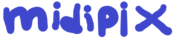diff options
| author | Lucio Andrés Illanes Albornoz (arab, vxp) <lucio@lucioillanes.de> | 2018-05-14 17:17:01 +0000 |
|---|---|---|
| committer | Lucio Andrés Illanes Albornoz (arab, vxp) <lucio@lucioillanes.de> | 2018-05-14 17:17:01 +0000 |
| commit | ef4cead969f4312e56ffce361fcd3970f2a02333 (patch) | |
| tree | aed77e9d84462e34f433a682093c7b42d114ac57 /etc | |
| parent | cf64367f7632d53abf214bb0f1873292fb19dc6a (diff) | |
| download | midipix_build-ef4cead969f4312e56ffce361fcd3970f2a02333.tar.bz2 midipix_build-ef4cead969f4312e56ffce361fcd3970f2a02333.tar.xz | |
etc/README: update.
Diffstat (limited to 'etc')
| -rw-r--r-- | etc/README | 24 |
1 files changed, 6 insertions, 18 deletions
@@ -29,30 +29,18 @@ following GitHub repository: <https://github.com/lalbornoz/midipix_build>. If you obtained a Midipix distribution tarball, extract it into a directory and drive of your choice, henceforth referred to as target directory; the drive can -be a network drive. Do _not_ use anything but a true UNIX environment tar(1), as -e.g. WinRAR or WinZip handle extracting hard links incorrectly. +be a network drive. If you built Midipix yourself, the target directory is equivalent to the ${PREFIX} configured in build.vars, which defaults to ${HOME}/midipix. -At present, providing an interactive Midipix environment still requires the Cygwin -terminal emulator Mintty and a shell; this does not include pseudoterminals, which -are entirely handled by Midipix. Both can be installed via the 64-bit Cygwin setup -program at <https://www.cygwin.com/setup-x86_64.exe>. - -Once installed, launching a Midipix shell is accomplished by the `midipix.sh' shell -script provided in the target directory from within a Cygwin shell prompt in Mintty -and the target directory. This may either simply be done manually each time, or -automated by a shortcut. As shortcuts cannot be distributed, it can be created by -either: -* Opening (executing) the VBScript script in the target directory from within the - latter cscript.exe, providing the fully qualified pathname to Mintty, if it differs - from the default value of C:\cygwin64\bin\mintty.exe or -* manually creating a shortcut to Mintty with `Start in:' set to the target directory - and the following command line: - [ ... ]\mintty.exe -i /Cygwin-Terminal.ico -e sh midipix.sh, or +Previously, this repository contained a shell script for usage within Cygwin +and a VBS script in order to obtain a Midipix shell environment. These have been +replaced with <https://git.midipix.org/cgit.cgi/mpackage/plain/distro/bash.cmd> +from the Midipix distro skeleton[2], which will handle this process itself. References: * Sun, 24 Apr 2016 09:04:08 +0000 [1] musl FAQ <http://www.musl-libc.org/faq.html> +* Mon, 14 May 2018 17:15:26 +0000 [2] <https://git.midipix.org/cgit.cgi/mpackage/plain/README> Linux distribution-related errata ================================= |